In today’s digital age, LinkedIn stands out as a titan in the realm of professional networking and B2B marketing, boasting a user base where professionals gather not just to connect, but to enrich their career paths and business goals.
But beyond the digital handshakes and sharing of career milestones, lies a potent tool for lead generation—a function that many businesses are yet to fully harness.
Why should LinkedIn be your go-to for generating leads? The platform offers unique access to a concentrated pool of professionals who are already in a business-focused mindset, making it an ideal ground for fostering meaningful connections that could translate into potential business opportunities.
Moreover, LinkedIn provides a suite of tools tailored to streamline and enhance the lead generation process—from detailed analytics that aid in measuring the effectiveness of your strategies, to advanced features like Sales Navigator and Lead Gen Forms that help in targeting and capturing leads with precision.
As we get into the nuances of lead generation on LinkedIn, this article aims to equip you with the insights and strategies necessary to transform your LinkedIn presence into a dynamic engine for growth.
Whether you’re new to the platform or looking to refine your existing approach, prepare to unlock the full potential of LinkedIn for your business.
Introduction: Unlocking the Potential of LinkedIn for Lead Generation
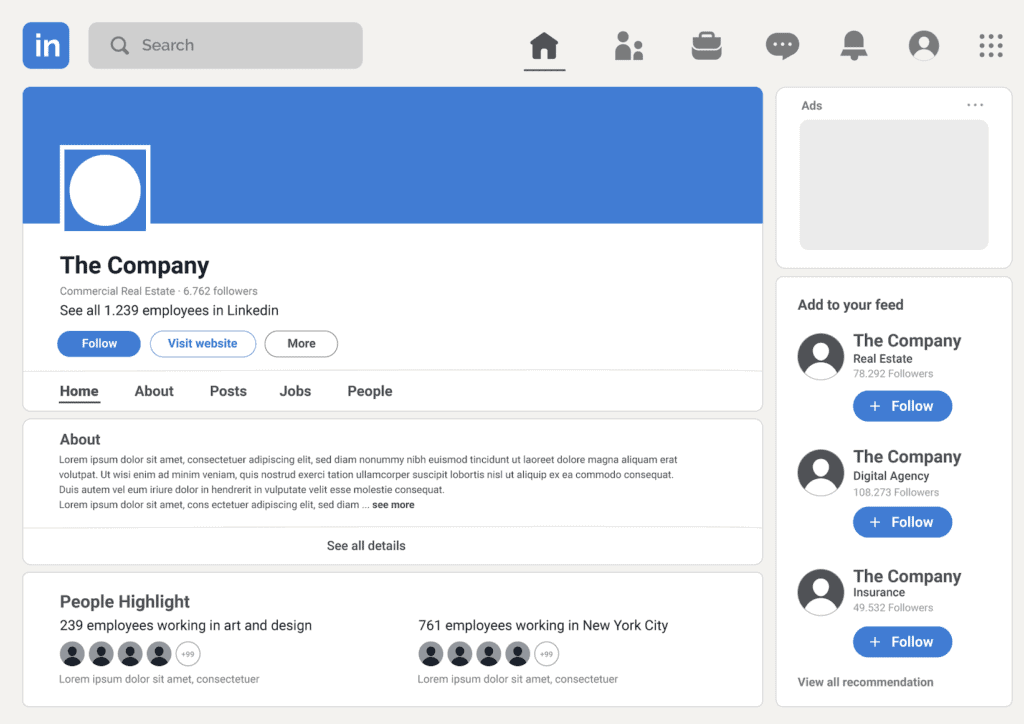
LinkedIn has emerged as a premier platform for generating leads, particularly valued for its direct approach to engaging with professionals across various industries.
According to industry insights, LinkedIn’s unique environment, where business-oriented users converge, sets the stage for targeted and meaningful interactions that can significantly amplify lead generation efforts.
The platform’s efficacy in lead generation is underscored by its advanced tools and features. For instance, LinkedIn Lead Gen Forms, which simplify the data collection process by auto-populating forms with user profile data, enhance user experience and improve conversion rates.
Moreover, leveraging LinkedIn’s Sales Navigator can strategically deepen connections by offering detailed insights and tailored recommendations, making it an indispensable tool for marketers aiming to optimize their lead generation strategies.
Emphasizing the importance of a robust LinkedIn profile, experts suggest that this acts as your business’s front door, inviting potential leads to learn more about your services and expertise.
Creating and sharing high-quality, relevant content not only positions you as an authority but also increases the likelihood of engagements that can convert into leads.
As we continue to navigate the digital networking landscape, understanding and utilizing LinkedIn’s full potential for lead generation is crucial for any business looking to grow its professional network and achieve sustainable success.
Creating a Magnetic LinkedIn Profile for your company

Creating a magnetic LinkedIn profile for a business involves optimizing various elements to attract and engage potential leads effectively. Here’s how to elevate your business’s LinkedIn page:
- Professional Logo and Banner: Ensure your business logo is high-resolution and your banner image reflects your brand identity. These visual elements are the first impression users will have of your business on LinkedIn.
- Compelling About Section: Craft an engaging and concise description in the ‘About’ section. This should articulate what your company does, its mission, and what sets it apart from competitors. Utilize SEO strategies by incorporating keywords that potential clients might use to find services like yours.
- Highlight Services and Products: Use the ‘Products’ and ‘Services’ tabs to showcase what your business offers. Provide detailed descriptions, benefits, and even case studies or testimonials that illustrate the effectiveness of your products or services.
- Showcase Content through Posts and Articles: Regularly post updates, articles, and thought leadership content that reflects your expertise and industry insights. This not only engages followers but also attracts new visitors to your page.
- Update Key Achievements: Include any awards, certifications, or recognitions your company has received in the ‘Accomplishments’ section. This builds credibility and trust among your audience.
- Utilize Featured Content: Pin your most important posts, articles, or external links in the ‘Featured’ section. This could be content about product launches, major company announcements, or high-value thought leadership pieces.
- Encourage Employee Engagement: Motivate employees to interact with and share the company’s LinkedIn content. Their engagement can amplify your content’s reach and authenticity, showcasing a vibrant corporate culture.
- Engage with Your Audience: Respond to comments on your posts and interact with other businesses and profiles. Engagement is crucial for maintaining an active presence and building relationships on LinkedIn.
- Leverage LinkedIn Analytics: Monitor your page’s performance through LinkedIn Analytics to understand what type of content works best and who your audience is. Use these insights to refine your strategy and content calendar.
- Promote Events and Webinars: If your company holds webinars, workshops, or attends significant industry events, promote these on your LinkedIn page. This can increase attendance and engagement with your brand.
- Custom URL and Contact Info: Ensure your LinkedIn page has a custom URL and up-to-date contact information, making it easier for leads to find and connect with your business.
- LinkedIn Ads: Consider using LinkedIn Ads to reach a broader audience. Target your ads based on industry, company size, or job titles to maximize the impact of your advertising spend.
- Join and Participate in LinkedIn Groups: Engage with industry-specific groups to increase visibility and establish your company as a thought leader in your field.
By meticulously crafting and regularly updating your LinkedIn business page, you can effectively generate leads, build brand awareness, and establish your business as a leader in its industry.
Strategic Content Creation and Posting for ideal marketing
Creating strategic content on LinkedIn that links and leverages your existing business content such as website articles, brochures, and other literature is a powerful way to drive engagement and generate leads.
Here’s how a business can effectively integrate and amplify its existing content on LinkedIn:
- Content Audit and Selection: Start by auditing the existing content on your website, brochures, and other marketing materials. Identify high-quality pieces that are relevant to your LinkedIn audience. This could include blog posts, white papers, case studies, and more.
- Adapt and Repurpose: Not all content will work in its original form on LinkedIn. Adapt and repurpose it to fit LinkedIn’s style and format. For example, extract key points from a detailed research report to create a concise LinkedIn article or post. Use infographics and short videos to convey information that was originally in long-form text.
- Link Back to Your Website: Whenever you post content on LinkedIn, ensure it includes a call-to-action (CTA) linking back to your website. This could be to read the full article, sign up for a webinar, download a white paper, or visit a product page. This not only drives traffic to your site but also enhances SEO through backlinks.
- Leverage LinkedIn Articles: For more in-depth content, use LinkedIn’s Articles feature. This allows you to publish longer content directly on LinkedIn. You can start an article on LinkedIn with a compelling hook and then link to the full content on your website for more detailed reading.
- Consistent Posting Schedule: Develop a content calendar that schedules posts strategically throughout the week. This keeps your LinkedIn page active and ensures regular engagement with your audience. Timing your posts according to when your audience is most active on LinkedIn increases visibility.
- Interactive Content: Encourage interaction by ending posts with a question or call-to-action that invites comments and discussions. This increases engagement and keeps your business top-of-mind among your connections.
- Utilize Every Feature: Beyond posts and articles, consider other LinkedIn features like Polls, Live Videos, or Events to engage your audience. For instance, host a live discussion on a topic related to a guide or report you’ve published, encouraging viewers to download the full document.
- Measure and Refine: Use LinkedIn analytics to track which types of content perform best. Look at metrics like views, likes, comments, and the number of times your content was shared. Use this data to refine your strategy and focus more on the content types that resonate most with your audience.
By thoughtfully integrating and linking your existing business content into your LinkedIn strategy, you can enhance brand visibility, establish thought leadership, and generate more leads. This approach ensures that all content efforts contribute cohesively to your overall business goals.
Advanced Networking: Building Meaningful Connections
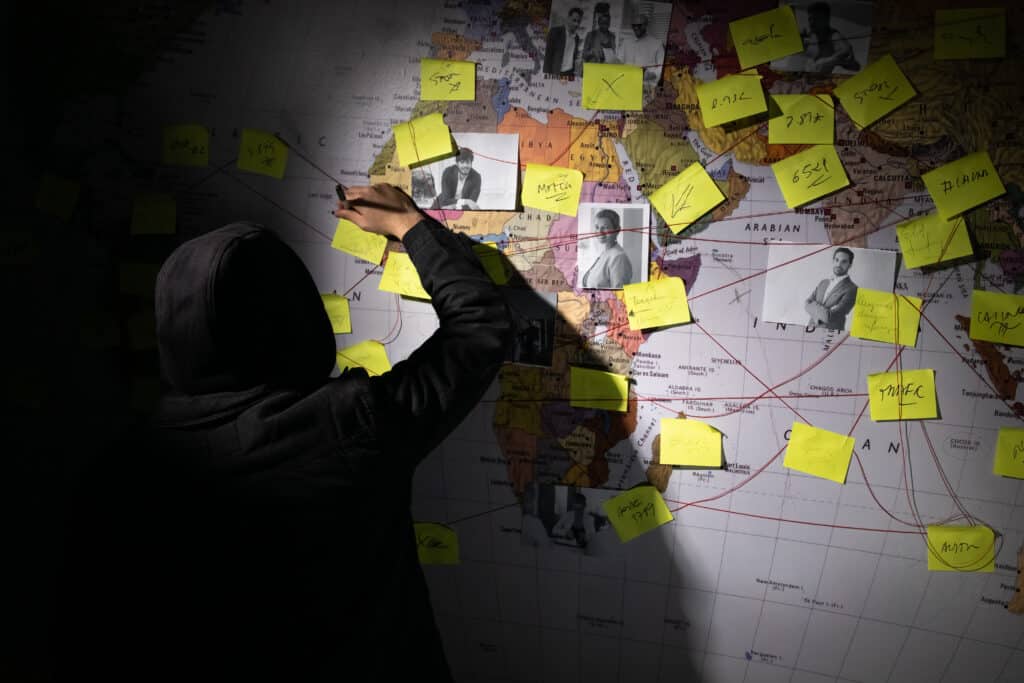
For effective advanced networking on LinkedIn, businesses can employ various strategies, each with its own set of benefits, costs, and risks. Here’s a comprehensive table outlining these elements to help guide your networking efforts:
| Networking Strategy | Benefits | Costs | Risks |
|---|---|---|---|
| Personalized Connection Requests | Builds meaningful relationships; increases acceptance rates. | Time spent researching and personalizing | May be perceived as too direct or spammy if not done right. |
| Engagement with Content | Enhances visibility; positions brand as industry thought leader. | Time spent in active engagement | Potential for negative feedback or public criticism. |
| Participation in LinkedIn Groups | Access to niche communities; increased brand exposure. | Time managing and contributing to discussions | Overpromotion can lead to being removed from groups. |
| LinkedIn InMail Campaigns | Direct contact with decision-makers; higher response rates. | Cost of LinkedIn Premium or Sales Navigator | Poorly targeted messages can lead to low response rates. |
| Hosting LinkedIn Live Sessions | Real-time engagement; builds community and credibility. | Equipment and bandwidth costs; planning time | Technical issues; requires consistent quality content. |
| Utilizing LinkedIn Events | Attracts targeted attendees; enhances networking opportunities. | Costs of event promotion and management | Low attendance if not marketed well. |
| Publishing Articles on LinkedIn | Establishes expertise; long-term visibility for your content. | Time spent on high-quality content creation | Articles with little engagement might affect brand image. |
| Leveraging Company Page Features | Enhances business credibility and visibility. | Time spent in setup and regular updates | Neglecting page updates can lead to reduced engagement. |
Each of these strategies involves a different approach to networking on LinkedIn, tailored to specific goals and resources.
It’s important for businesses to evaluate their capacity and strategic fit before embarking on these networking activities to maximize their effectiveness and mitigate associated risks.
Leveraging LinkedIn Groups for Expanded Reach

Leveraging LinkedIn Groups for expanded reach is a potent strategy for businesses looking to generate leads. Here’s how a business can effectively use LinkedIn Groups to enhance its lead generation efforts:
Step-by-Step Approach on LinkedIn
- Identify Relevant Groups: Start by identifying and joining LinkedIn Groups that are relevant to your industry or target market. These groups should be active, with regular discussions and a sizable member base. The key is to find groups where your prospective clients are likely to participate.
- Active Participation: Once you’ve joined, actively participate in the discussions. Share your insights, answer questions, and contribute valuable content. This helps to establish your business as a knowledgeable and credible entity within the group.
- Share Educational Content: Post articles, blogs, case studies, and other educational content from your business that can help solve common problems faced by the group members. Ensure this content is non-promotional but highly informative and relevant to the group’s interests.
- Engage Directly with Members: Engage directly with other group members by commenting on their posts or answering their questions. This one-on-one interaction can build stronger connections and increase the likelihood of generating leads.
- Host a Group Event: Consider hosting a webinar or live Q&A session exclusively for group members. This can be a deep dive into a particular topic that interests the group. It’s an excellent way to demonstrate expertise and engage with potential leads in a meaningful way.
- Monitor and Respond: Regularly monitor the discussions and be responsive. Being active and responsive is key to maintaining visibility and relevance within the group.
Example of an Approach of using LinkedIn groups
For example, a digital marketing agency looking to generate leads can join LinkedIn Groups focused on marketing innovations or small business growth. After joining, the agency could:
- Share articles about the latest digital marketing strategies or case studies of successful marketing campaigns they’ve conducted.
- Offer free mini consultations or feedback on members’ current marketing strategies in specific threads designed for marketing discussions.
- Organize a webinar on effective social media marketing for small businesses and invite group members to join.
This approach not only enhances the agency’s visibility but also builds credibility by providing tangible value to the group members, thereby increasing the likelihood of generating leads.
Using LinkedIn Groups in this strategic way allows businesses to tap into existing communities of engaged professionals, thereby expanding their reach and enhancing their lead generation efforts.
Using LinkedIn Ads and Sponsored Content Strategically

Using LinkedIn Ads and Sponsored Content strategically can significantly enhance a business’s visibility and lead generation efforts. Here’s a table with key insights and strategies for leveraging LinkedIn’s advertising capabilities effectively, along with the situations where each can be best applied:
| Strategy | Insight | Application Situation |
|---|---|---|
| Targeted Ad Campaigns | Use LinkedIn’s detailed demographic data to target ads precisely to your desired audience, based on job titles, industries, company size, or even specific companies. | Best used when you want to reach a niche audience with precise characteristics, such as decision-makers in specific roles. |
| Retargeting | Implement retargeting ads to engage users who visited your site but did not convert. LinkedIn allows you to tailor ads based on users’ interactions with your site. | Useful for nurturing leads who showed initial interest but require more engagement to convert. |
| Sponsored Content | Promote high-quality content directly in the LinkedIn feed of professionals. This can include articles, videos, or posts that provide value and drive engagement. | Ideal for building thought leadership and brand awareness in your industry. Helps in educating and engaging potential clients. |
| Lead Gen Forms | Utilize LinkedIn’s Lead Gen Forms with your ads. These forms auto-populate with a user’s profile data, making it easy for them to sign up or show interest without leaving LinkedIn. | Effective for generating high-quality leads directly from LinkedIn, especially for webinars, free trials, or whitepapers. |
| Video Ads | Leverage video content in ads to capture attention more effectively than static images. Videos can tell a compelling story or showcase your product in action. | Great for increasing engagement and conversion rates, particularly useful in demonstrating product functionality or company culture. |
| Sponsored InMail | Send personalized messages to the LinkedIn inboxes of targeted professionals. These messages are only sent when users are active, ensuring higher visibility and engagement rates. | Best for direct and personalized engagement with high-value prospects, particularly effective for event invitations or personalized offers. |
Example Use Cases:
- Targeted Ad Campaigns: A software company can use targeted ads to reach CTOs and IT managers in mid-sized tech companies to promote a new enterprise software product.
- Retargeting: An e-learning platform can retarget visitors who browsed courses but did not enroll, offering them a discount on their next course purchase.
- Sponsored Content: A management consulting firm can share insightful articles about industry trends and case studies to establish thought leadership and attract business from specific sectors.
- Lead Gen Forms: A B2B service provider offering a free consultation or demo can use lead gen forms to easily collect contact details from interested parties.
- Video Ads: A real estate firm can create dynamic video tours of new property listings, targeting potential investors and buyers in specific geographic locations.
- Sponsored InMail: A corporate event planner can send personalized invites to a select group of executives for an exclusive networking event.
Each of these strategies can be tailored to specific business goals and audience segments, maximizing the effectiveness of LinkedIn as a platform for business growth and lead generation.
LinkedIn Lead Gen Forms: Simplifying Lead Capture

LinkedIn Lead Gen Forms offer a streamlined solution for businesses aiming to enhance their lead capture efforts directly within the LinkedIn platform.
These forms are designed to make it easy for LinkedIn users to express interest in your business offerings without the friction of leaving the site to complete a form on a separate landing page.
How LinkedIn Lead Gen Forms Work:
- Integration with LinkedIn Ads: Lead Gen Forms are primarily used in conjunction with LinkedIn’s advertising system. When a user clicks on one of your ads, instead of being directed to an external site, they are presented with a pre-filled form directly within LinkedIn. This form auto-populates with information from their LinkedIn profile, such as their name, contact info, company name, and job title, making the submission process almost instantaneous.
- Customization Options: Businesses can customize these forms to capture exactly the information they need. Beyond the basic fields, you can add specific questions that are relevant to your business needs, such as areas of interest, company size, or the role of the inquiry, to ensure that the leads you capture are as qualified as possible.
- High Conversion Rates: Because the forms are pre-filled and don’t require users to leave LinkedIn, they typically see higher conversion rates compared to traditional online forms. Users are more likely to complete them, especially since they can submit their information with just a couple of clicks.
- Seamless CRM Integration: Once a form is submitted, the data can be directly sent to your customer relationship management (CRM) system. This integration allows for immediate follow-up with the leads, which is crucial for maintaining engagement and improving conversion rates.
- Analytics and Optimization: LinkedIn provides detailed reports on the performance of your Lead Gen Forms, including metrics like form fill rate and the cost per lead. This data is essential for optimizing your campaigns, adjusting your targeting or form fields based on what’s generating the best results.
Practical Example:
A tech company can use LinkedIn Lead Gen Forms in a campaign to promote a free webinar. They could set up an ad that appears to targeted professionals like IT managers and developers. When these professionals click on the ad, a Lead Gen Form pops up pre-filled with their LinkedIn profile information, asking them to register for the webinar.
This reduces the effort required to sign up, significantly increases the likelihood of conversion, and provides the company with a streamlined way to collect valuable leads directly through LinkedIn.
By leveraging LinkedIn Lead Gen Forms, businesses can simplify the lead capture process, enhance the user experience, and gather more high-quality leads with less effort.
This tool is particularly effective for B2B companies that rely on professional networking and targeted lead generation strategies.
Sales Navigator: A Tool for Tailored Lead Recommendations

LinkedIn Sales Navigator is a powerful tool designed to help businesses streamline their lead generation and sales processes through more targeted and strategic outreach.
Here’s how a business owner can effectively use Sales Navigator, illustrated with a case study using hypothetical numbers to demonstrate the potential funnel and outcomes.
Effective Use of LinkedIn Sales Navigator:
- Define Target Audience: Start by precisely defining your target audience. Sales Navigator allows you to filter potential leads based on various criteria such as industry, company size, role, and even recent job changes.
- Utilize Advanced Search: Make the most of Sales Navigator’s advanced search capabilities to find leads that exactly match your business needs. This ensures that the outreach is as focused and efficient as possible.
- Save Leads and Accounts: You can save leads and accounts to keep track of potential customers and receive alerts on any updates or changes in their profiles, such as promotions or company moves, which might signal a new opportunity for engagement.
- Engage with Insights: Use the insights provided by Sales Navigator to personalize your outreach. Understanding a lead’s interests, shared connections, and common experiences can help tailor your messages to resonate more deeply.
- Measure and Refine: Regularly review the effectiveness of your campaigns within Sales Navigator. Adjust your strategies based on the analytics and reports provided to continuously improve the response rates and ROI.
Case Study: Hypothetical Sales Navigator Funnel
- Scenario: A SaaS company wants to increase its footprint in the financial services sector.
- Step 1: Use Sales Navigator to identify and save 500 profiles fitting the ideal customer profile (seniority, industry relevance, company size).
- Step 2: Initiate a three-month campaign sending personalized InMails based on recent activities or changes in the leads’ professional statuses, with a goal of achieving a 20% response rate.
- Step 3: From the initial outreach, 100 leads (20% of 500) engage by responding or viewing the company profile.
- Step 4: Of those who engage, 50 are moved into a formal sales process as qualified leads (50% of those who responded).
- Step 5: Aim to convert 20% of the qualified leads into actual sales, resulting in 10 new customers.
Funnel Numbers as an example:
- Total Identified Leads: 500
- Engaged Leads after Initial Contact: 100
- Qualified Leads after Engagement: 50
- Converted Customers: 10
Using this funnel approach, the SaaS company effectively leverages LinkedIn Sales Navigator to target and engage with a highly specific audience, resulting in a measurable increase in quality leads and new sales conversions.
The key to maximizing Sales Navigator’s potential lies in continuously refining the targeting criteria and personalization of the outreach based on the analytics and insights provided by the platform.
This strategic approach helps to ensure the outreach efforts are concentrated where they are most likely to yield results, thus optimizing the sales process and improving ROI.
Integrating LinkedIn with CRM Systems
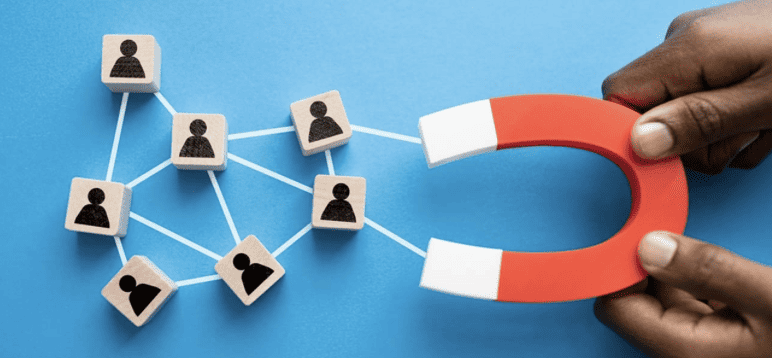
Integrating LinkedIn with your Customer Relationship Management (CRM) system can significantly enhance your sales and marketing efforts by streamlining lead management and nurturing processes. Here’s a practical approach on how a business can implement this integration effectively:
Step 1: Assess Your CRM’s Capabilities
First, determine if your CRM supports LinkedIn integration directly. Many modern CRMs, such as Salesforce, HubSpot, and Microsoft Dynamics, offer built-in integration capabilities or plugins specifically designed for LinkedIn. These integrations can synchronize lead data, track interactions, and more.
Step 2: Define the Data to be Integrated
Decide which data from LinkedIn will be valuable for your CRM. Common data points include:
- Contact Information: Names, titles, companies.
- Engagement Data: Interactions such as InMail responses or message exchanges.
- Lead Gen Form Submissions: Information collected from LinkedIn lead gen forms.
- Activity Updates: Job changes, promotions, or company updates from your leads and contacts.
Step 3: Set Up the Integration
Implement the integration using one of the following methods:
- Direct Integration via LinkedIn API: If your CRM supports it, you can use LinkedIn’s API to pull in data directly. This might require developer resources to set up and maintain.
- Third-party Integration Tools: Use tools like Zapier, Automate.io, or others that support both LinkedIn and your CRM to create automated workflows. These tools often provide templates and straightforward interfaces to help non-developers set up integrations.
Step 4: Map LinkedIn Data to CRM Fields
Carefully map LinkedIn data fields to the corresponding fields in your CRM. This step is crucial to ensure data accuracy and usability. For instance, LinkedIn’s ‘Job Title’ should map to your CRM’s ‘Title’ field.
Step 5: Automate Data Sync
Configure your integration to automatically sync data at regular intervals. This could be real-time syncing or scheduled updates, depending on your business needs and the volume of data.
Step 6: Monitor and Optimize
After the integration is live, monitor the data flow and user adoption. Check for any issues in data mapping or syncing errors. Gather feedback from users (sales and marketing teams) and make adjustments to improve the integration’s effectiveness and efficiency.
Use Case Example
Consider a B2B company that uses LinkedIn for lead generation and Salesforce as their CRM. By integrating LinkedIn with Salesforce, they can automatically import new leads captured through LinkedIn Lead Gen Forms into Salesforce as new contact records.
The sales team can then follow up on these leads using the detailed interaction history logged from LinkedIn, such as messages or engagement, which helps in personalizing their sales pitches.
This integration not only saves time by reducing manual data entry but also enhances lead quality and accelerates the sales process by providing richer lead data directly into the CRM system where it can be accessed and utilized effectively.
By having all the necessary data in one place, businesses can better track lead conversion rates and measure the ROI of their LinkedIn marketing campaigns.
By following these steps, businesses can successfully integrate LinkedIn with their CRM systems, thereby improving efficiency, data accuracy, and ultimately, sales outcomes.
Analyzing and Acting on LinkedIn Analytics

Analyzing and acting on LinkedIn Analytics effectively requires a systematic approach to understanding the data provided and using it to refine your marketing and sales strategies. Here’s a detailed operational guide on how a business can leverage LinkedIn Analytics:
Step 1: Access LinkedIn Analytics
Start by accessing the analytics available for your company page on LinkedIn. This can be done by navigating to your LinkedIn company page, then selecting the “Analytics” tab which includes different sections such as Visitors, Updates, and Followers.
Step 2: Understand the Metrics
LinkedIn provides a range of metrics, each useful for different purposes:
- Visitor Analytics: Measures page views and visitor demographics. Useful for understanding who is interested in your company.
- Update Analytics: Tracks engagement metrics such as likes, shares, comments, and the reach of your posts. Essential for gauging content effectiveness.
- Follower Analytics: Shows trends in follower growth and demographics, which helps in understanding who your content is attracting.
Step 3: Set Specific Goals
Define what you want to achieve with your LinkedIn presence. This could be increasing brand awareness, generating leads, or establishing thought leadership. Having clear goals helps in focusing your analysis on relevant metrics.
Step 4: Regular Reporting
Create regular reports to track these metrics over time. This can be done weekly, monthly, or quarterly, depending on your goals and the level of activity on your LinkedIn page. Tools like Excel or Google Sheets can be used to compile and visualize this data.
Step 5: Dive Deep with Segmentation
Use segmentation to dive deeper into the data. For instance, segment your followers by industry, company size, or job function to tailor your content more precisely. LinkedIn allows you to filter your analytics data based on several such demographic and firmographic details.
Step 6: Compare Performance
Benchmark your performance against past data and industry standards if available. Look for trends in the data such as an increase in engagement or follower growth after specific campaigns.
Step 7: Act on Insights
Use the insights gained from your analysis to inform your LinkedIn strategy:
- Content Optimization: Adjust the type of content you post based on what has performed best in terms of engagement and reach.
- Audience Targeting: Refine your audience targeting in ads based on the demographic data of people who engage most with your content.
- Posting Schedule: Optimize your posting schedule based on when your posts receive the most engagement.
Step 8: Experiment and Iterate
Finally, use LinkedIn analytics as a tool for ongoing experimentation. Try different types of content, posting times, and messaging to see what resonates best with your audience. Use A/B testing for posts and track the performance to continuously refine your approach.
Operational Example
Imagine a technology firm looking to enhance its thought leadership. By analyzing LinkedIn Analytics, they notice that posts featuring industry insights and trends drive more engagement compared to other content types.
The firm decides to increase the frequency of such posts, particularly targeting professionals in related industries shown as active followers in the analytics. They also adjust their post scheduling to coincide with peak engagement times identified through their analysis.
By systematically analyzing LinkedIn data and applying these insights, businesses can make informed decisions that enhance their LinkedIn strategy, driving better results in terms of engagement, follower growth, and ultimately, lead generation and sales.
Ethical Practices in LinkedIn Lead Generation
In the realm of LinkedIn lead generation, adhering to ethical practices is crucial not only for maintaining the trust of your audience but also for ensuring compliance with LinkedIn’s policies and regulations. Here are the top concerns related to ethical practices in LinkedIn lead generation and how businesses can address them:
- Privacy and Data Protection
- Concern: Collecting and using personal data without consent.
- Solution: Always ensure that any data collected through LinkedIn, such as through Lead Gen Forms, is done with clear consent from users. Make it transparent what the data will be used for and provide an easy way for users to opt out or manage their data.
- Spamming
- Concern: Sending unsolicited messages or content, which can annoy users and damage your brand’s reputation.
- Solution: Personalize communication and ensure that all outreach efforts provide value to the recipient. Use LinkedIn’s messaging systems respectfully by targeting only relevant prospects and keeping communication frequency reasonable. Avoid excessive messaging and always tailor the content to the interests and needs of the contact.
- Misrepresentation
- Concern: Misleading potential leads about the benefits of a product or service.
- Solution: Be honest and transparent in all your LinkedIn communications and advertisements. Ensure that all claims about your products or services are accurate and substantiated. Never exaggerate the benefits or mislead potential customers about the features of your offering.
- Respecting User Preferences
- Concern: Ignoring user signals and preferences such as ‘do not contact’ requests.
- Solution: Respect LinkedIn user preferences and requests to cease communication. If someone asks not to be contacted, ensure that this preference is adhered to across your organization by maintaining an up-to-date do-not-contact list that is accessible to all team members involved in LinkedIn outreach.
- Compliance with LinkedIn’s Policies
- Concern: Violating LinkedIn’s terms of service can lead to penalties including the suspension of your LinkedIn account.
- Solution: Familiarize yourself and comply with LinkedIn’s terms of service, especially the rules around proper usage of the platform for marketing and lead generation. Regularly review any updates to LinkedIn’s policies to ensure ongoing compliance.
By addressing these concerns, businesses can ensure that their LinkedIn lead generation activities are both effective and ethical, fostering a trustworthy relationship with potential leads and contributing to a positive brand reputation.
Troubleshooting Common LinkedIn Lead Generation Challenges
Troubleshooting common LinkedIn lead generation challenges involves identifying frequent issues that businesses face and providing practical solutions. Here’s a table that outlines some of these challenges and how they can be effectively addressed:
| Challenge | Description | Troubleshooting Steps |
|---|---|---|
| Low Engagement Rates | Posts and content do not receive much interaction or visibility. | – Optimize content timing based on when your audience is most active.<br>- Increase the quality and relevance of content.<br>- Engage with users by responding to comments and participating in discussions. |
| Poor Conversion Rates | High interaction but low conversion into leads or sales. | – Review and enhance the call-to-action (CTA) visibility and attractiveness.<br>- Ensure landing pages are optimized for conversions.<br>- Use LinkedIn Lead Gen Forms to simplify the data capture process. |
| Targeting the Wrong Audience | Ads and content are reaching people unlikely to convert. | – Refine targeting criteria based on detailed demographic and psychographic data.<br>- Use LinkedIn analytics to adjust strategies based on which audience segments are most engaged. |
| High Cost Per Lead | Spending too much on LinkedIn ads without adequate ROI. | – Test different ad formats and content to see which provides the best return on investment.<br>- Adjust bidding strategies and budgets based on performance data.<br>- Improve quality scoring of ads by enhancing ad relevance. |
| Profile and Content Visibility Issues | Your company’s profile or content does not appear in searches. | – Use keywords strategically in your profile, posts, and articles.<br>- Increase the frequency of posts to boost activity.<br>- Encourage employees to engage with and share company content. |
By systematically addressing these challenges using the troubleshooting steps outlined, businesses can enhance their LinkedIn lead generation strategies, improving both efficiency and effectiveness.
Conclusion: Continuous Improvement in Lead Generation

In the context of optimizing LinkedIn for lead generation, focusing on areas that drive maximum ROI is crucial. Here are the top five areas that can significantly improve lead generation on LinkedIn:
- Enhanced Profile and Page Optimization:
- ROI Impact: Optimizing your LinkedIn profile or company page to be more appealing and relevant to your target audience can significantly increase visibility and engagement. Include keywords relevant to your industry, share content regularly, and fully utilize all features offered by LinkedIn to showcase your expertise and services.
- Continuous Improvement: Regularly update your profile and page with the latest information and achievements to keep it fresh and engaging.
- Strategic Content Creation:
- ROI Impact: Developing and sharing high-quality, relevant content consistently helps establish your brand as a thought leader and attracts more followers and potential leads. This includes articles, insightful posts, and engaging videos that address the needs and interests of your target audience.
- Continuous Improvement: Analyze engagement metrics to understand what types of content perform best and refine your content strategy accordingly.
- Targeted LinkedIn Ads:
- ROI Impact: Using LinkedIn’s sophisticated targeting capabilities to run ad campaigns can direct your message to the precise demographic of your potential customers, improving conversion rates and reducing wasted expenditure.
- Continuous Improvement: Continuously test different ad formats and targeting options to identify the most effective combinations and tweak your campaigns based on performance data.
- Active Networking and Engagement:
- ROI Impact: Actively engaging with your network and participating in relevant groups can lead to higher visibility and more direct interactions with potential leads. Responding to comments, sharing others’ content, and maintaining a presence in industry-related discussions are key.
- Continuous Improvement: Regularly evaluate your networking strategies to identify the most beneficial relationships and focus efforts on deepening these connections.
- Use of Sales Navigator and Lead Gen Tools:
- ROI Impact: Leveraging tools like LinkedIn Sales Navigator can greatly enhance lead targeting and sales processes, making it easier to find and connect with potential leads. Integrating these tools with your CRM also helps in tracking interactions and managing leads efficiently.
- Continuous Improvement: Stay updated with new features and best practices for these tools, and continuously train your team on effective usage to maximize ROI.
By focusing on these areas, businesses can continuously improve their lead generation efforts on LinkedIn, ensuring they are not only reaching but engaging their target audience more effectively, thus maximizing ROI from their LinkedIn activities.
